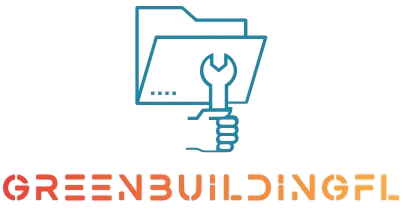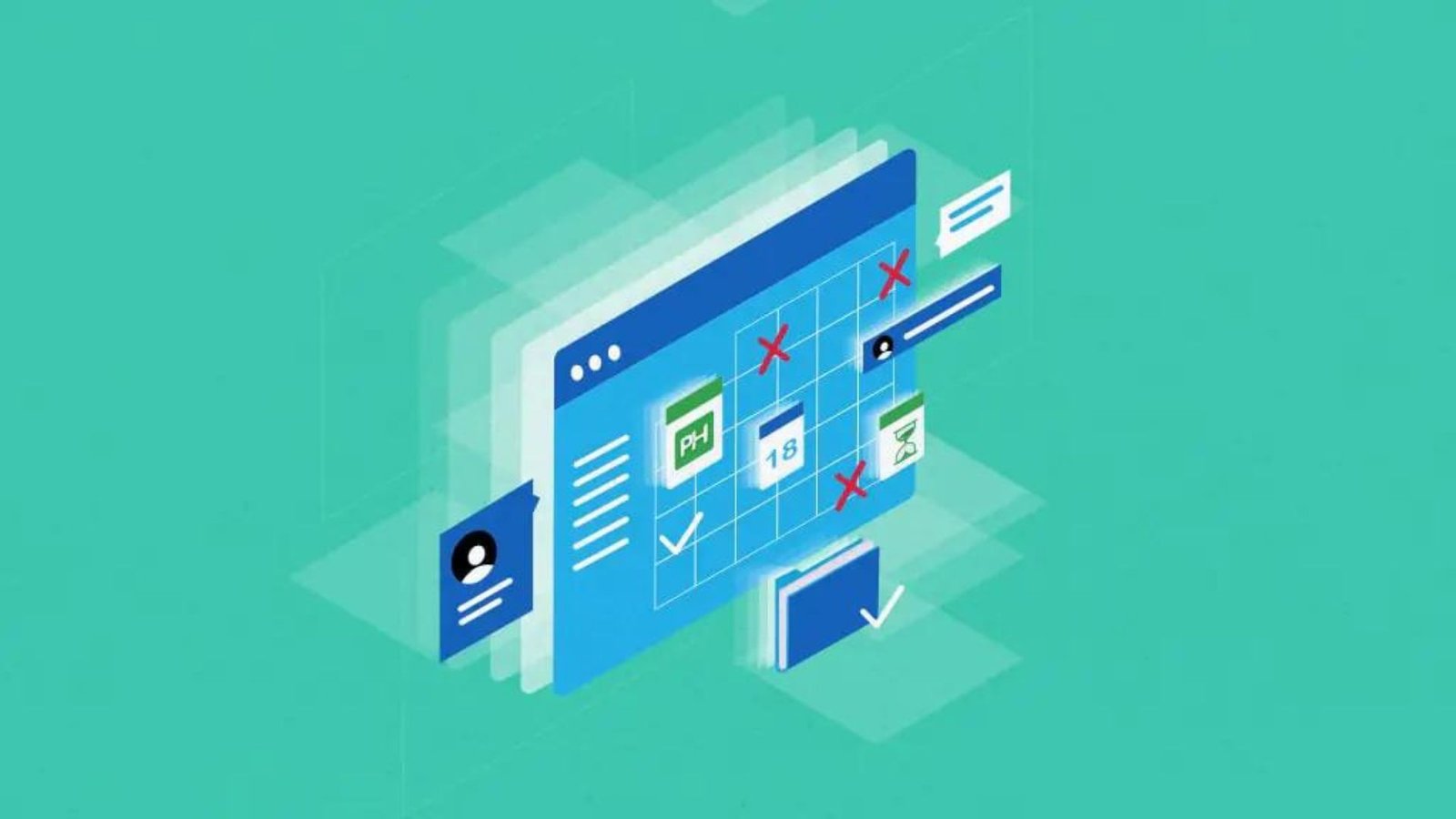The Pros and Cons of Free vs. Paid Project Management Tools
Selecting the right project management tool is crucial for ensuring the smooth execution and tracking of projects. With a range of options available, including both free and paid tools, it’s important to understand the benefits and limitations of each type. This article explores the pros and cons of free versus paid project management tools to help you make an informed decision based on your project needs and budget.
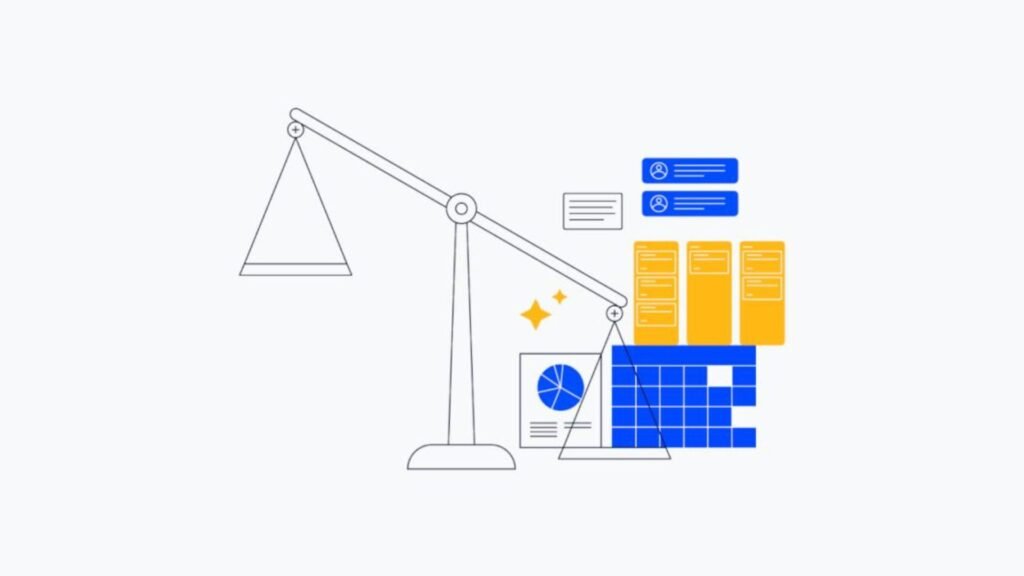
Pros of Free Project Management Tools
1. Cost Savings
One of the most significant advantages of free project management tools is the cost savings. For small businesses or startups with tight budgets, free tools provide essential project management functionalities without the financial burden. These tools often offer basic features sufficient for managing simple projects and collaborating with small teams.
2. Easy to Use
Many free project management tools are designed to be user-friendly, making them accessible to individuals and teams without extensive training. They typically offer straightforward interfaces and basic functionalities that cater to users who need quick and easy project tracking and communication.
3. No Long-Term Commitment
Free tools often come with no long-term commitment, allowing users to try them out without risking a financial investment. This flexibility is beneficial for experimenting with different tools to find one that best suits your needs before considering any paid options.
4. Community Support
Free tools often have active user communities that provide support, share best practices, and offer tips. This community-driven support can be valuable for troubleshooting issues and learning how to make the most of the tool’s features.
Cons of Free Project Management Tools
1. Limited Features
Free project management tools typically come with limited features compared to their paid counterparts. They may lack advanced functionalities such as detailed reporting, advanced analytics, integration with other software, or customizable workflows. This limitation can hinder the management of more complex projects or larger teams.
2. Less Customer Support
Free tools often provide limited customer support, relying more on user forums and community help rather than direct, personalized assistance. This can be a drawback if you encounter technical issues or need help with specific functionalities.
3. Potential for Ads and Branding
Some free tools display ads or include branding from the tool provider. This can be distracting and may not align with a professional image if used for client-facing projects. Additionally, these ads can sometimes interfere with user experience and productivity.
4. Security and Data Privacy Concerns
Free tools may not offer the same level of security and data privacy as paid options. They may lack advanced encryption or compliance with industry standards, which can be a concern if you handle sensitive information or work in regulated industries.
Pros of Paid Project Management Tools
1. Advanced Features
Paid project management tools typically offer a wide range of advanced features, such as detailed reporting, resource management, time tracking, and integrations with other software. These tools are designed to handle complex projects and larger teams, providing enhanced functionality and flexibility.
2. Enhanced Customer Support
With paid tools, you often receive dedicated customer support, including technical assistance, training resources, and personalized help. This support ensures that you can resolve issues quickly and make the most of the tool’s features.
3. Customization Options
Paid tools often allow for greater customization, enabling you to tailor the tool to fit your specific project needs and workflows. This can include custom dashboards, reporting formats, and user permissions, which enhance the tool’s effectiveness for your team.
4. Improved Security
Paid project management tools generally offer stronger security measures and data protection. They often include encryption, compliance with industry standards, and regular security updates, providing peace of mind when managing sensitive or confidential information.
Cons of Paid Project Management Tools
1. Higher Costs
The primary drawback of paid project management tools is the cost. Subscriptions or licensing fees can be significant, especially for larger teams or long-term commitments. This expense may not be feasible for smaller organizations or those with limited budgets.
2. Learning Curve
Paid tools, with their advanced features, can have a steeper learning curve. Users may require training and time to fully understand and utilize the tool’s capabilities, which can impact productivity during the initial adoption phase.
3. Long-Term Commitment
Paid tools often require a long-term commitment, with annual or monthly subscriptions. This commitment can be a risk if the tool does not meet your expectations or if your needs change over time.
4. Overkill for Simple Projects
For small projects or teams with basic needs, the extensive features of paid tools might be excessive. Investing in a paid tool for simple project management tasks may not provide a good return on investment.
Conclusion
Deciding between free and paid project management tools depends on your specific requirements, budget, and the complexity of your projects. Free tools offer a cost-effective solution with basic functionalities, while paid tools provide advanced features, enhanced support, and greater customization. By weighing the pros and cons of each option, you can select the tool that best aligns with your project goals and organizational needs.