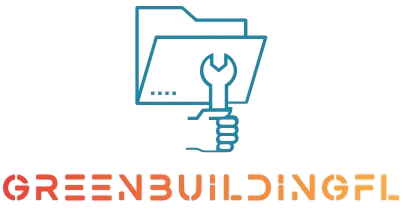How to Create a Project Management Dashboard
Creating a project management dashboard can be an effective way to track and visualize key project metrics, progress, and performance. Here are the steps to create a project management dashboard:
- Identify the Key Metrics: Determine the key performance indicators (KPIs) and metrics that are most relevant to your project. These can include task completion status, budget, resource allocation, schedule adherence, or any other project-specific metrics that align with your goals.
- Choose the Right Tools: Select a suitable software or platform to create your project management dashboard. Options include popular project management tools like Microsoft Project, Asana, Trello, or dedicated dashboard tools like Microsoft Power BI, Tableau, or Google Data Studio. Consider factors such as ease of use, data integration capabilities, and the ability to generate visually appealing and customizable dashboards.
- Define Dashboard Components: Determine the specific components or widgets you want to incorporate into the dashboard. Some common elements include charts (e.g., bar charts, pie charts, line charts), tables, progress bars, Gantt charts, or task lists. Each widget should reflect a specific metric or KPI that provides valuable insights into project progress and performance.
- Gather Data: Collect and organize the necessary project data to populate your dashboard. Depending on your chosen tools, this data may be sourced from project management software, spreadsheets, task management tools, or other data sources. Ensure that the data is accurate, up to date, and formatted correctly for visualization.
- Design the Dashboard Layout: Develop a layout that is visually appealing, intuitive, and easy to understand. Organize the widgets in a logical arrangement that allows stakeholders to quickly process information. Use color coding, data visualization techniques, and clear labels to enhance clarity and readability.
- Set up Data Integrations (if needed): If you are using different tools to gather project data, set up any necessary data integrations or connections between them. This ensures that your dashboards can access real-time or updated data at all times.
- Build and Customize the Dashboard: Start building the dashboard by adding the selected widgets and populating them with relevant data. Customize the appearance, data ranges, or filters according to your specific requirements. Consider including features like filters or drill-down options for users to explore different aspects of the project.
- Test and Refine: Test the functionality and usability of your project management dashboard. Ensure that all metrics and data are accurate and displayed correctly. Gather feedback from project stakeholders and make refinements as necessary to improve the overall user experience.
- Publish and Share: Once your project management dashboard is complete, publish and share it with project team members, stakeholders, and decision-makers. Consider setting up automated reports or notifications so that stakeholders can access the dashboard regularly and stay informed about project progress.
By following these steps, you can create an effective project management dashboard that consolidates key project data and provides valuable insights for effective decision-making and project oversight.