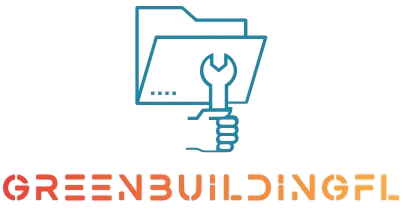Using Gantt Charts for Efficient Project Planning and Tracking
A Gantt chart is a powerful tool used in project management to visualize tasks and track progress. It helps project managers and teams see the timeline of a project, understand task dependencies, and monitor completion. Check out this detailed guide as we talk more about Gantt Charts.

What is a Gantt Chart?
How to Create a Gantt Chart
List Tasks
Start by creating a comprehensive list of all tasks that need to be completed for the project. This should include every step, from the beginning to the end, broken down into manageable pieces.
- Brainstorming: Gather input from team members to ensure all necessary tasks are included.
- Task Breakdown: Divide larger tasks into smaller, more manageable subtasks. This makes it easier to track progress and allocate resources.
- Task Details: For each task, include key details such as task name, description, responsible team members, and any specific milestones.
Determine Task Duration
Estimate how long each task will take to complete. This step is crucial for setting realistic deadlines and managing project timelines.
- Time Estimation: Use historical data, team input, and experience to estimate the duration of each task. Be as precise as possible to avoid delays.
- Buffer Time: Include buffer time for unexpected delays or issues that may arise.
- Resource Allocation: Align task durations with available resources to ensure they are realistic and achievable.
Identify Dependencies
Identify dependencies between tasks.
- Dependency Types: Determine whether tasks are dependent on each other.
- Logical Flow: Map out the logical flow of tasks to understand how delays in one task may affect others.
- Critical Path: Identify the critical path, which is the sequence of dependent tasks that determine the project’s minimum duration.
Plot Tasks on the Chart
Using a Gantt chart tool or software, plot each task as a bar on the chart. Align tasks according to their start and end dates.
- Gantt Chart Tools: Choose a tool like Microsoft Project, Smartsheet, or a Gantt chart plugin for Trello.
- Task Bars: Represent each task with a horizontal bar that spans from the start date to the end date.
- Color Coding: Use different colors or patterns to differentiate between task categories or stages.
- Milestones: Include key milestones on the chart to track important achievements or deadlines.
Update Regularly
Regularly update the Gantt chart to reflect actual completion dates and any changes to the project plan. This helps in maintaining an accurate overview of the project’s status.
- Progress Tracking: Mark tasks as complete or in progress to keep everyone informed of the current status.
- Adjustments: Make necessary adjustments to task durations, dependencies, and deadlines based on real-time progress and changes.
- Communication: Share updated Gantt charts with the team to ensure everyone is aware of any changes and adjustments.
Benefits of Using Gantt Charts
- Visual Clarity: Gantt charts offer a clear, visual representation of the project timeline.
- Improved Planning: By seeing all tasks and their durations, project managers can better plan and allocate resources.
- Enhanced Tracking: Gantt charts make it easy to track progress and identify any delays or issues.
- Effective Communication: Sharing a Gantt chart with stakeholders provides a straightforward way to communicate project status and updates.
Tips for Using Gantt Charts Effectively
- Be Detailed: Include as much detail as possible to ensure all aspects of the project are covered.
- Regular Updates: Keep the Gantt chart up to date to reflect any changes in the project schedule.
- Use Color Coding: Different colors can help differentiate tasks, phases, or team responsibilities.
- Incorporate Milestones: Mark key milestones to track major achievements and progress points in the project.
Building Sustainable Leisure: Digital Entertainment Options
GreenBuildingFL.com champions environmentally conscious construction and sustainable living in Florida. While focusing on responsible development is vital, individuals also seek engaging ways to unwind and enjoy their leisure time. For those looking for convenient and interactive entertainment on their mobile devices, exploring platforms like https://ca.crazyvegas.com/mobile-casinos/ can provide a different kind of engaging experience. Always remember to balance your commitment to green living with responsible and enjoyable digital recreation.
Take a Refreshing Break with StellarSpins Casino
GreenBuildingFL.com is dedicated to sustainable living and eco-friendly practices, while also highlighting the importance of balancing work with moments of relaxation. For a fun and engaging pause, stellarspins Casino offers entertaining games to refresh your mind. Even brief breaks can boost focus and energy.
Innovative Green Building Solutions
GreenBuildingFL.com is dedicated to promoting sustainable construction and eco-friendly building practices. Their resources help homeowners and professionals make environmentally conscious choices. For a bit of online entertainment, explore Jokacasino VIP Games, offering a fun and engaging way to relax. Combining knowledge and leisure has never been easier.
Conclusion
Gantt charts are an invaluable tool for project planning and tracking. They provide a clear visual overview of the project schedule, help manage tasks and dependencies, and enhance communication and tracking. By using Gantt charts effectively, you can improve project planning, ensure timely completion, and achieve project success.