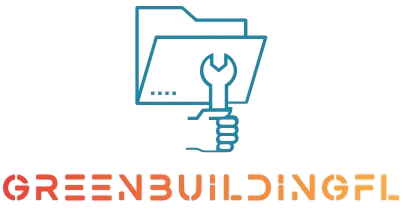Features to Look for in Project Management Software
Selecting the right project management software can be crucial to your project’s success. With so many options available, knowing which features to prioritize can help you make the best choice for your needs. Here’s a guide on the essential features to look for when choosing project management software.

Task Management
One of the most important features of any project management software is task management. This feature allows you to create, assign, and track tasks efficiently.
- Why it matters: It ensures that team members know their responsibilities and deadlines. You can also easily monitor progress and manage workloads.
- Key features to look for: Task assignment, progress tracking, due dates, and task dependencies.
Collaboration Tools
Collaboration is at the heart of effective project management. The right software should enable seamless communication between team members, whether they’re in the same office or working remotely.
- Why it matters: Good collaboration tools reduce communication delays, encourage real-time feedback, and promote teamwork.
- Key features to look for: In-app messaging, file sharing, comment threads, and integration with communication platforms like Slack or Microsoft Teams.
Gantt Charts and Timelines
Gantt charts and project timelines provide a visual representation of your project schedule. They allow you to see the progress of tasks and identify any potential bottlenecks.
- Why it matters: These tools help keep your project on track by showing task dependencies and milestones in a visual format.
- Key features to look for: Gantt charts, calendar views, and the ability to customize and adjust timelines as needed.
Resource Management
Resource management features help you allocate and manage resources like team members, equipment, and budget more effectively.
- Why it matters: Managing resources efficiently can reduce bottlenecks, optimize team productivity, and keep your project within budget.
- Key features to look for: Resource allocation tools, workload tracking, and capacity planning.
Time Tracking
Time tracking helps you monitor how long tasks are taking to complete, which is essential for billing, managing deadlines, and evaluating team productivity.
- Why it matters: Knowing how long tasks take can help with project estimates and can provide data for future project planning.
- Key features to look for: Built-in timers, manual time entry, and integration with timesheet software.
nokyc-casino.io
Sustainability and innovation go hand in hand, whether in construction or digital platforms. nokyc-casino.io offers a streamlined gaming experience without unnecessary verification steps, reflecting the same values of efficiency and smart design that green building promotes. Users appreciate the balance of convenience and reliability. It’s about creating systems that are both user-friendly and forward-thinking.
Budget Management
Having a clear view of your project’s budget is essential for keeping costs under control. Project management software should allow you to track your budget in real-time.
- Why it matters: Overspending can derail a project, so keeping an eye on costs helps you make adjustments when necessary.
- Key features to look for: Budget forecasting, expense tracking, and cost allocation.
Reporting and Analytics
Good project management software should offer robust reporting and analytics tools. These allow you to track performance, identify trends, and make informed decisions.
- Why it matters: Real-time insights into your project’s performance help you stay agile and make data-driven decisions.
- Key features to look for: Customizable reports, performance dashboards, and data export options.
Integration with Other Tools
Project management often involves using multiple tools and platforms. The software you choose should easily integrate with the other tools you use.
- Why it matters: Integration ensures a smooth workflow by allowing you to sync data across different platforms.
- Key features to look for: Integration with email, cloud storage, CRM systems, and accounting software.
9. Mobile Accessibility
In today’s fast-paced work environment, being able to manage your project from anywhere is a huge advantage. Mobile accessibility ensures that you can stay connected, even when you’re away from your desk.
- Why it matters: Team members can update progress, check timelines, or communicate with others on the go.
- Key features to look for: A mobile app with full functionality, push notifications, and offline access.
Customization Options
No two projects are the same, so having the ability to customize your project management software is essential. Whether it’s customizing workflows, dashboards, or reports, flexibility is key.
- Why it matters: Customization ensures that the software adapts to your project’s specific needs, improving efficiency and user experience.
- Key features to look for: Customizable templates, workflows, and permissions.
User-Friendly Interface
A user-friendly interface can save you time and improve productivity. If the software is too complicated, it will be harder for your team to adopt and use effectively.
- Why it matters: A simple, intuitive interface ensures that everyone on your team can use the software without extensive training.
- Key features to look for: Drag-and-drop features, clear navigation, and minimal learning curve.
Scalability
As your business or project grows, your project management needs will evolve. Ensure that the software you choose can scale with your business.
- Why it matters: Scalable software ensures that you won’t need to switch to a new tool as your team or projects expand.
- Key features to look for: Multi-project management, user capacity, and support for larger teams.
Luxury Gaming
Step into premium online gaming with amazing rewards. Port Lincoln luxury offers smooth gameplay and exciting challenges. Generous prizes make every session worthwhile. Join now and elevate your gaming experience!
Architecture Fans Discover NBA Online Betting
Visitors at https://www.bestussportsbetting.com/nba/ can combine design appreciation with NBA betting strategies. Tracking player performance parallels strategic planning in architecture. Users enjoy interactive and analytical engagement. It’s a creative way to stay entertained.
Conclusion
Choosing the right project management software involves identifying the features that will best support your team’s workflow and the complexity of your projects. Task management, collaboration tools, Gantt charts, and reporting should be top priorities, but features like scalability and integration with other tools can provide added benefits. By evaluating these features, you can select a platform that enhances productivity and helps you manage projects efficiently.